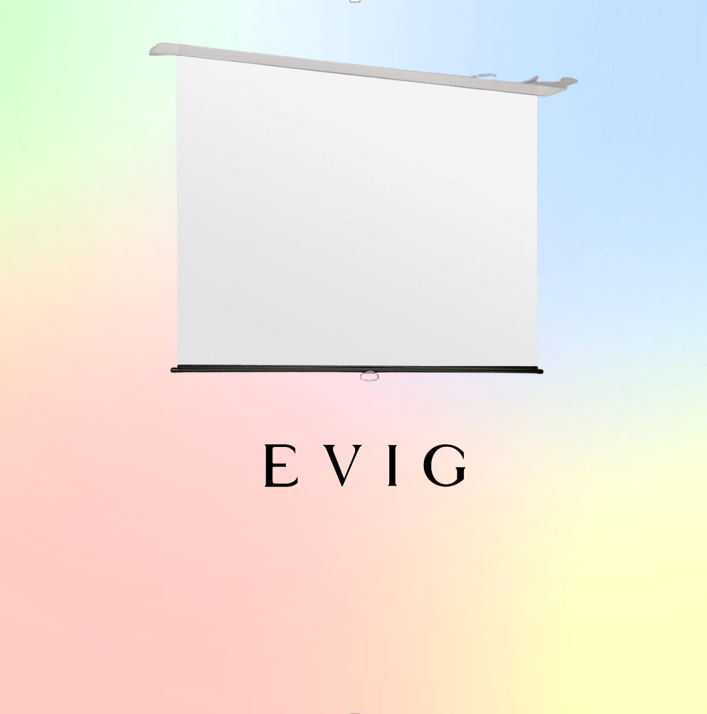
Quick Fixes for Problems with Motorized Ceiling Projection Screens
Got a motorized ceiling projection screen acting up? Don’t worry! Most problems are small and can be fixed without calling for help. If your screen won’t go up, makes weird sounds, or doesn’t look right when pulled down, this guide is for you. Here are some super simple tips to help you fix common issues fast. These tips work best with quality screens like the ones from Evig, an audio visual solutions company in Dubai.
Screen Won’t Move? Check the Power First
If your ceiling projection screen doesn’t go up or down, the first thing to check is the power. Make sure it’s plugged in properly and the power switch is on. Sometimes, the wall socket is loose, so try plugging something else in to test it. If your screen has a remote, check if the batteries need changing, too.
Remote Not Working? Try This
Sometimes the remote stops working due to a very simple issue. First, replace the batteries with new ones. Is the remote still not working? Check if anything is blocking the signal between the remote and the screen. Try standing closer. If none works, reset the remote by holding the main button for a few seconds.
Screen Goes Halfway and Stops
If the screen only comes down halfway and stops, don’t panic. This can happen if there’s dust in the motor or if it needs a quick reset. Turn the screen off, wait for a minute, then turn it back on. Try again. If that doesn’t work, lightly clean around the edges of the screen with a soft cloth.
See also: Empathetic Listening: A Transformative Tool in Divorce Law
Screen Looks Wrinkled or Uneven
If your ceiling projection screen looks wrinkled, it might not hang right. Turn the screen off. Then, gently pull it down entirely and let it stay for 5–10 minutes. This enables the weight to stretch the screen evenly. Most of the time, the wrinkles will go away on their own.
Strange Sounds? Let’s Fix That
A noisy motor can sound scary, but the screen usually needs a little care. First, check if anything is stuck in the case, like dust or debris. Gently clean the bottom edge. If it still sounds strange; stop using it and let it rest for a while. Don’t try to force it—sometimes, the motor just needs a short break.
Won’t Retract All the Way
If the screen won’t completely back up, check if it’s blocked by anything. Sometimes, wires or dust at the top can stop it from rolling up fully. Clean the top edge and check for anything loose. If the motor seems fine, gently push the screen up while pressing the retract button. This technique can help it reset.
Test It Every Week to Stay Ahead
It’s a good idea to check your ceiling projection screen once a week, even if you’re not using it daily. Roll it down and back up to see if it works smoothly. The procedure helps catch minor issues before they turn into big problems. A quick test takes only a minute but keeps your screen working like new.
Use Quality Products for Fewer Issues
One easy way to avoid these problems is to use high-quality screens from trusted suppliers. Evig, an audiovisual solutions company in Dubai, offers top-grade screens like the Draper Access E. These screens are made strong, run quietly, and are easy to care for. When you use good products, you get fewer problems and better results.
Keep It Clean and Safe
Dust and dirt can cause many problems over time. Clean your ceiling projection screen once a month with a dry, soft cloth. Never use water or cleaning spray. Also, keep the remote in a safe spot so it doesn’t fall or get lost. A little care goes a long way.
Final Thoughts
Fixing a ceiling projection screen doesn’t have to be hard. Usually, it’s just a minor issue you can handle yourself. Use the tips above to fix problems quickly and easily.
If you’re looking for the best screens, go with Evig, an audio video solution provider in Dubai. Their screens are easy to use, long-lasting, and perfect for any space—whether it’s a home, school, or office. Take care of your screen, and it will work great for years!


